Easy way download flash file through our browser just follow the below steps easily download flash files i explain 2 browsers only try this simple method and download flash files.
1.Open the Mozilla Firefox browser flash website Right click to check flash file or images
2.Check to confirm flash file Right click go to the View page info click the options
3.Go to Media search embad file choose and save the file in our disk
4.Save as the in our disk import our website.
Not only that this method using background image find like css background image also easy to find method its best help to website developer

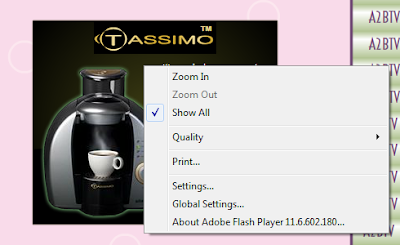

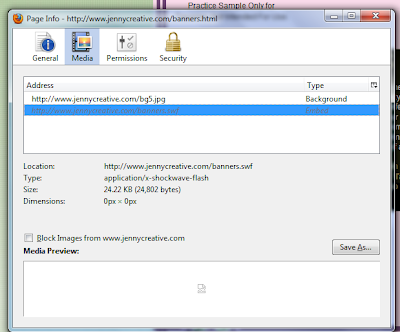
No comments:
Post a Comment