In this tutorial, we will see how to create search filter in PHP. Here I have created an E-commerce website product search filters like Flipkart and Amazon search filter functionality using PHP,MySQLi and ajax. The output result will get without refresh the page. Follow this simple code create eCommerce site search filter.
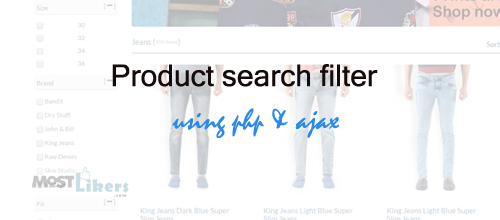
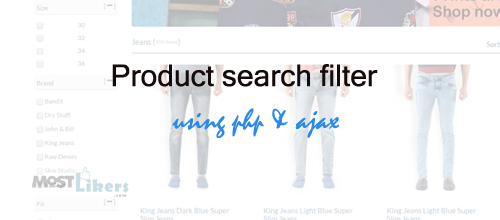
In this tutorial design, i have used bootstrap. Add bootstrap below the file link on your website.
PHP
-- index.php
-- ajax_search.php
CSS
-- bootstrap.min.css
-- bootstrap-theme.min.css
js
-- jquery-1.11.3.min.js
-- index.php
-- ajax_search.php
CSS
-- bootstrap.min.css
-- bootstrap-theme.min.css
js
-- jquery-1.11.3.min.js
Updated tutorial : Product Brand,Size,Material Checkbox Search Filtering Using PHP And Jquery
Database
Create sample table name called "products" and insert some information, size value like (32,36,38).
CREATE TABLE IF NOT EXISTS `products` ( `id` int(11) NOT NULL AUTO_INCREMENT, `name` varchar(100) NOT NULL, `description` varchar(250) NOT NULL, `size` int(11) NOT NULL, `price` decimal(10,0) NOT NULL, PRIMARY KEY (`id`) );
Bootstrap css
Add below boostrap css link and jquery link <head></head> tag.<link href="https://maxcdn.bootstrapcdn.com/bootstrap/3.3.5/css/bootstrap.min.css"> <link href="https://maxcdn.bootstrapcdn.com/bootstrap/3.3.5/css/bootstrap-theme.min.css"> <script src="//code.jquery.com/jquery-1.11.3.min.js"></script>
index.php
<?php $db=new mysqli('localhost','root','','mostlikers'); $all_row=$db->query("SELECT * FROM products"); ?> <html> <body> <div class="container"> <div class="row"> <div class="col-sm-3 col-md-3"> <form id="search_form"> <div class="well"> <h4 class="text-info">Search by Size</h4> <input value="32" class="sort_rang" name="size[]" type="checkbox"> 32 <input value="36" class="sort_rang" name="size[]" type="checkbox"> 36 <input value="38" class="sort_rang" name="size[]" type="checkbox"> 38 </div> </form> </div> </div> <div class="row"> <div class="ajax_result"> <?php if(isset($all_row) && is_object($all_row) && count($all_row)): $i=1;?> <?php foreach ($all_row as $key => $product) { ?> <div class="col-sm-3 col-md-3"> <div class="well"> <h2 class="text-info"><?php echo $product['name']; ?></h2> <p><span class="label label-info">Size :
<?php echo $product['size']; ?></span></p> <p><?php echo $product['description']; ?></p> <hr> <h3>$<?php echo $product['price']; ?> / month</h3> <hr> <p><a class="btn btn-default btn-lg" href="#">
<i class="icon-ok"></i> Add cart</a></p> </div> </div> <?php } ?> <?php endif; ?> </div> </div> </div> </body> </html>
ajax
Here I have created. sort_rang class, on change this class data will post on ajax_search.php file.<script type="text/javascript"> $(document).on('change','.sort_rang',function(){ var url = "ajax_search.php"; $.ajax({ type: "POST", url: url, data: $("#search_form").serialize(), success: function(data) { $('.ajax_result').html(data); } }); return false; }); </script>
ajax_search.php
SQL Query, i have used WHERE IN. The IN operator allows you to specify multiple values in a WHERE clause. after that ajax response to the script data
<?php $db=new mysqli('localhost','root','','mostlikers'); $sql="SELECT * FROM products"; extract($_POST); if(isset($size)) $sql.=" WHERE size IN (".implode(',', $size).")"; $all_row=$db->query($sql); ?> <?php if(isset($all_row) && is_object($all_row) && count($all_row)): $i=1;?> <?php foreach ($all_row as $key => $product) { ?> <div class="col-sm-3 col-md-3"> <div class="well"> <h2 class="text-info"><?php echo $product['name']; ?></h2> <p><span class="label label-info">Size : <?php echo $product['size']; ?></span></p> <p><?php echo $product['description']; ?></p> <hr> <h3>$<?php echo $product['price']; ?> / month</h3> <hr> <p><a class="btn btn-default btn-lg" href="#"> <i class="icon-ok"></i> Add cart</a></p> </div> </div> <?php } ?> <?php endif; ?>
Search filter product table

Thank you for visiting. if have any queries write your comments below.
Related Topics
- Generate RSS Feed for website using PHP and JSON script
- Ajax add,view and delete using MySQLi
- Active and inactive users concept using PHP and Ajax
- How to Make a Simple Search Engine using PHP and MySQLi
- PDO basic insert,view,update,delete with PHP function
- Send email with HTML template using PHP
- Login with facebook using CodeIgniter

How to store url On refresh search result gone
ReplyDeleteuse form get method
Deletewhat do for more isset value. example color, brand, price
ReplyDeleteUse same form to post brand value.
ReplyDeleteif(isset($brand) && isset($size))
$sql.=" AND brand IN (".implode(',', $brand).")";
how to paginate in filter???
ReplyDeletehttp://www.mostlikers.com/2015/11/auto-load-more-data-dynamically-on-page.html
Deleteit is nice good but can i know what is the value $size contain
ReplyDeleteI have updated table pic for your reference.
Deleteit seems to work well but it unable to fetch data in string format it works well in integer value can you have a solution to fetch data in string form
ReplyDeletei have created search system by brand price offer price everything goes well only their is one problem when i go for brand it accept only one value like when i click nokia then it will show brands of nokia but when i click on another checkbox then it show blank result
ReplyDeletethis is my code
ReplyDeleteif(isset($size))
$sql.=" and op in (".implode(',', $size).")";
if(isset($brand))
$sql.="and price in (".implode(',', $brand).")";
$tinu=implode(',', $name);
if(isset($name))
$sql.="and brand like '%$tinu%'";
$qriy="SELECT * from `stock` WHERE cat='' and 1 $sql ";
$all_row=$db->query($qriy);
?>
Share your html and sql code.
DeleteSir your code proper working
DeleteThnks
how can i attach my file
ReplyDeleteHi, i am working with Konarch.. we need to know multiple value string.. suppose.. we want to choose multiple mobile brand in string format.. but the system only one value, when i am doing it only taking one value.. suppose i select Nokia, it only show Nokia Result,, if i want Nokia & Samsung Result... it does not fetch.. Please help..
ReplyDeleteThank You
brother i love you save my day google and yahoo are waiting for you
ReplyDeleteThank you
Deletehi karthick its me konarch i want to know i am using session for add to cart system for before login but their is a problem i am unable to udate the product info like quantity using session i am using push array function can you help me how update session variables
ReplyDeletehi this code is working fine with single category how can we check brand , price , product name
ReplyDeleteFollow sql statement
Deleteif(isset($brand) && isset($size))
$sql.=" AND brand IN (".implode(',', $brand).")";
$sql="SELECT * FROM products";
Deleteextract($_POST);
if(isset($size) && isset($price))
$sql.=" WHERE size IN (".implode(',', $size).") OR price IN (".implode(',', $price).")";
else if(isset($size))
$sql.=" WHERE size IN (".implode(',', $size).")";
else if(isset($price))
$sql.=" WHERE (price IN (".implode(',', $price)."))";
$all_row=$db->query($sql);
The demo is awesome ...... plz add more filter options like price brand and update a link plz...............
ReplyDeleteThank you sure we will update
DeleteI've added more Checkbox filters and its working super smooth I don't know how to implement dropdown to refine results ,and whenever page is refreshed data will reset, how to overcome this problem plz reply me I am curiously waiting for your reply once again thank you very much for such nice tutorial.
ReplyDeleteThis comment has been removed by the author.
DeleteI hope you want like amazon,filpkart code correct. I have done that concept i will update very soon.
DeleteHow to add n0 results found message if no result found in ur coding ?
ReplyDeleteThis comment has been removed by the author.
DeleteBefore line add this code
Deletesir
ReplyDeletei am use this code.
if(isset($brand) && isset($size))
$sql.=" AND brand IN (".implode(',', $brand).")";
this code is correct. but working on at give both isset value but i give only single isset value then given me not data. so pls give me correct data.
thanks....
sanjeev sharma
if(isset($brand))
Delete$sql.=" AND brand IN (".implode(',', $brand).")";
if(isset($size))
$sql.=" AND size IN (".implode(',', $size).")";
Try this code it will work.
Hey! If I have two values in checkbox like a range between 36-38. How I can do this?
ReplyDeleteWHERE column_name BETWEEN 36 AND 38
ReplyDeleteThanx for reply
ReplyDeletebut if I have
input type="checkbox and values are 10"-10.9"
how I will pass 10 and 10.9 in value for one checkbox value
Expload your checkbox value
DeleteI try like this
ReplyDeleteinput type="checkbox" values="36 38"
input type="checkbox" values="38 40"
input type="checkbox" values="30 42"
and in php
(explode(" ",$size));
how can I use this in sql query
hey, i am not getting output result in index.php if i use "is_object($all_row)". If i remove this i will get output result however i am getting repeated data (due to foreach loop in index.php), how to stop repeated data? i am using mysql query (not mysqli).
ReplyDeleteI have a text field in the same form..then how can i get the value of text box for filteration
ReplyDeleteUse same form for your text field
Deletehi... this demo only working for a locallhost. not working online. i changed hostname,username,password and database name. but still not working
ReplyDeleteI am sure check you're database connection file
Deleteyytyyty
ReplyDeleteGive me demo2 download link
ReplyDeleteTutorial - http://www.mostlikers.com/2016/10/brand-size-checkbox-search-filter-using-php-jquery.html
DeleteDownloa link - https://app.box.com/s/tyg76wu0q3td1kffqg5ua7ueg19l4bkd
I can't fetch any value.
ReplyDeleteCheck your database connection code.
Deletesir i had downloaded your demo 2 files but there is no ajax result page exist .
ReplyDeleteHi Khaslm saheb,
DeleteFollow the demo2 tutorial link.
http://www.mostlikers.com/2016/10/brand-size-checkbox-search-filter-using-php-jquery.html
Hi Brother Please recheck your product filtration demo2..
ReplyDeleteprice filtration not working properly...
Thank you very for the project sir, its really useful for me. My one humble request for you sir,, Will you add pagination?when we show all product and when we filter product using checkbox at that if we have some many records so page numbers is require. I tried my best but i am not able to do that. will you please add pagination. Thank you.
ReplyDeleteOkay sure, soon i will update product search filter with auto scroll more pagination.
DeleteHey Karthick
ReplyDeleteThank You so much for your blog. :)
Thank you Anlrban paul.
Deletehi k,
ReplyDeleteany update on dropdown filter
Which dropdown filter ?
Deletehow to provide different link in different product because in demo code product name has only one anchor tag
ReplyDeletehow to provide different link each product please help me
ReplyDeleteCreate seo friendly url for a particular product.
Deletehow can we add pagination to this
ReplyDeleteHello Sir.. how ru?
ReplyDeleteExcellent script of product filtering.. Thanks a lot.
I have clicked on the google ads and you should get some dollars or cent.. thanks a lot.
Karthick hi
ReplyDeleteCould not get it working here.
I only see:
Shop by Brand
Shop by Material
Shop by Size
Rest of the page is grey
Bert
Can you tell me what the problem is??
ReplyDeleteSee above
Follow search filter new update tutorial
Deletehttp://www.mostlikers.com/2017/03/product-ajax-search-filter-with.html
I downloaded the script.
ReplyDeleteInstalled the database.
Inserted the products.
Same result.
Share your error
DeleteNope.
ReplyDeleteNot working
Step 1 - Check your database connection
DeleteStep 2 - import table structure in database connection
Step 3 - Change the content per page data
Check this steps then also you are not getting data. echo $sql; or share the error.
I want to no result found page, when no data found into the table
ReplyDeleteThis comment has been removed by the author.
DeleteBefore the endif; php line add else condition. else : echo 'No results'
DeleteThank you for your reply but it does not seem to work. Where am i making mistake, please help:
Delete$sql= "SELECT distinct id FROM `products` WHERE category_id = '1'";
if(isset($_GET['brand']) && $_GET['brand']!="") :
$brand = $_GET['brand'];
$sql.=" AND brand IN ('".implode("','",$brand)."')";
else : echo 'No results'
endif;
Not this file ajax_search.php file you need add this code.
DeleteHey,I'm use PDO prepare statement how do I bound variable IN() function I try your code , But Problem is only one Brand display not multiple Brand display.
ReplyDeleteBelow My code : -
$query=$db->prepare('SELECT * FROM products WHERE category_id =:cid AND brand IN(:brname)');
$query->bindParam(':cid',$filter);
$query->bindParam(':brname',implode("','",$type));
$query->execute();
above my code i implode the brand in bindParam() but only one brand display I click second checkbox The result is Record Not Found.
Hey, Man Fast Reply Me Solved My error, I Wait help me....
ReplyDeleteAbove My Code Send Before 3 Days Ago
$query->bindParam(':brname',implode(",",$type));
Delete$query->bindParam(':brname',implode(",",$type));
ReplyDeleteI try above your code, but same problem Record Not Found ?
$query->bindParam(':brname',implode(",",$type));
ReplyDeleteI try above your code,But same proble Record Not Found
$query->bindParam(':brname','write your brand id manually'); check first the value or follow below query
ReplyDeleteprepare(
'SELECT * FROM products WHERE category_id =:cid AND brand IN(' . $inQuery . ')'
);
// bindvalue is 1-indexed, so $k+1
foreach ($ids as $k => $id)
$stmt->bindValue(($k+1), $id);
$stmt->execute();
?>
hallo Mr. mostliker, i hope you can be always healt.
ReplyDeletetop tutorial. but i can ask. how to make PRODUCT SEARCH from HEADER form ? thank before if
Hey Ricky Yusuf,
DeleteFor your reference http://www.mostlikers.com/2016/05/create-your-own-search-engine-using-php.html use this tutorial
I'm not understand what you explain me!
ReplyDeletenot clearly understand your code
I try another way ,look see this
I implode IN() clause look at,
$query=$db->prepare('SELECT * FROM products WHERE category_id =:cid AND brand IN('.implode("','",$type).');
$query->bindParam(':cid',$filter);
$query->execute();
print_r($query);
Above my code I not bound, brand variable $type ,
I print query ,the Query is Properly execute no error
but not record found display
look query string..........
PDOStatement Object ( [queryString] => SELECT * from product WHERE category_id=:cid AND brand IN(puma,addidas) )
hey , I not clearly understand your logic please explain me easily.
ReplyDeleteFor an PDO need to change query bind. email your code to mostlikers@gmail.com
DeleteHay hamid, sorry for my bad english.
ReplyDeleteIf all e-commerce (eg. Tokopedia.com, alibaba.com) always option "seacrh product" in header. My qustion is : ho to make it ?
Your English good only bro. I will tel you some steps
Delete1) Create product table insert some product information
2) Front end Create UI auto complete search bar in header ex : https://jqueryui.com/autocomplete/
3) Fetch all the product name by using mysql query and load the fetch data to auto complete json data.
4) Search and filter the keyword http://www.mostlikers.com/2016/05/create-your-own-search-engine-using-php.html
Ok I send my code your email address , I update you.
ReplyDeletehey , mostlikers I send my codes zip file on your email, Before 1 week ago you don't reply me...... solve my error
ReplyDeletehey Karthick can you guide me how to get multiple checkboxes and show there data accordingly i am trying but when i select the another checkbox no results are shown
ReplyDeletehey karthick can you please guide me how to take multiple checkbox values and display it actually i am trying it but i can't able to get results
ReplyDeletehttp://www.mostlikers.com/2016/10/brand-size-checkbox-search-filter-using-php-jquery.html
Deletesir your code work like
ReplyDeletehttp://demos.mostlikers.com/php/sort-search-filter/index.php?sort_price=price-desc-rank&brand=fashion%27
by i want fixt url cat/mobile/smartphone
$cat=$_GET[cat];
$subcat=$_GET[sub-cat];
SELECT * FROM products WHERE category =$cat AND subcategory=$subcat
http://demos.mostlikers.com/php/sort-search-filter/index.php?cat=mobile&subcat=smart-phone?sort_price=price-desc-rank&brand=fashion%27-phone
cat/mobile/smartphone?sort_price=price-desc-rank&brand=fashion%27-phone
when is select checkbox value i am getting -Object not found
ReplyDeletesir please tell me how to make default viwe set order by id desc in the demo2
ReplyDelete